Need help in using our WordPress theme?
To get to the Ticket Setup, navigate your Dashboard to Tickets > Setup. This is where you can set the tickets payments, currency, and E-mail templates.
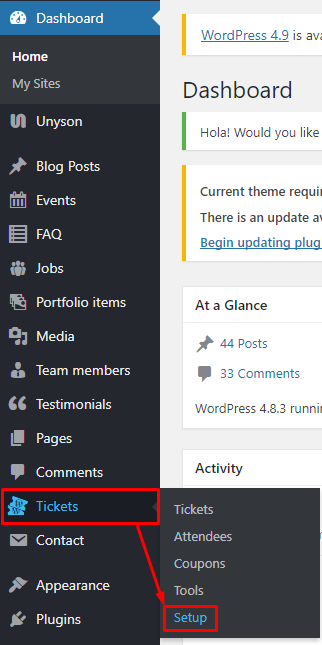
|
The CampTix Setup page will show. There are 3 tabs on the page:
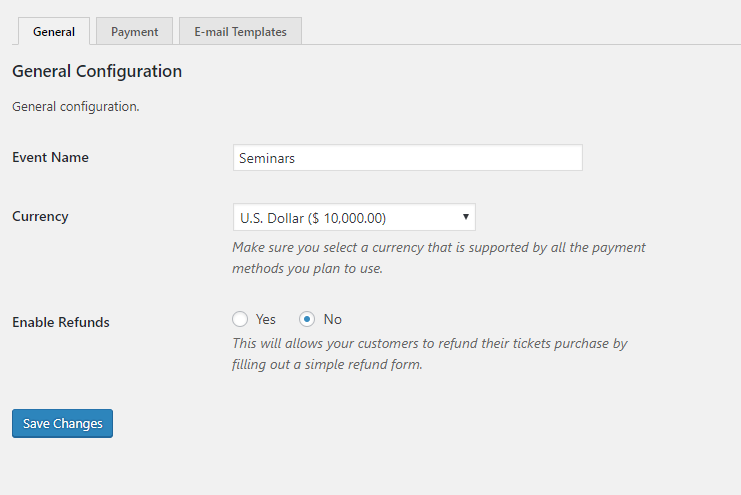
|
- Event Name
- Currency - Set the currency for the payment of the tickets. You can only set one currency for all the tickets.
- Enable Refunds - Option to allow refund for purchased tickets.
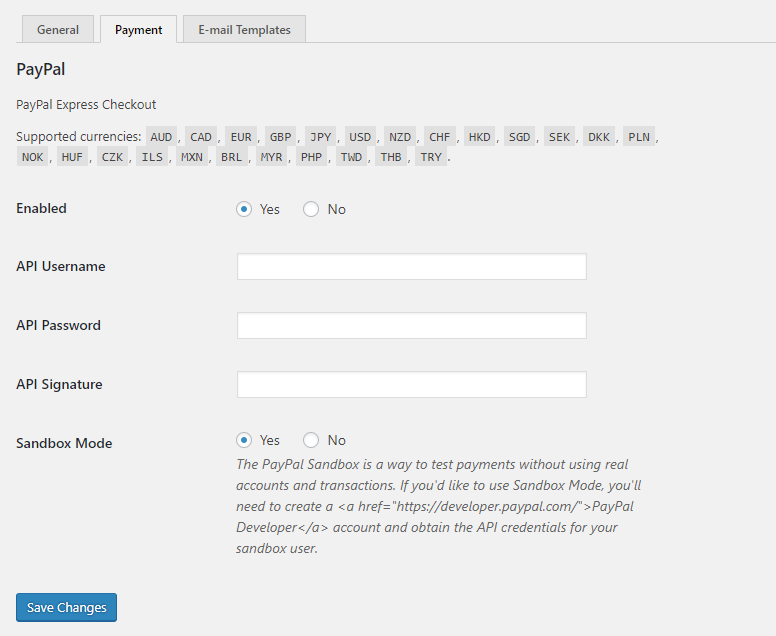
|
Payment method when purchasing a ticket.
- Enabled - Option to enable paypal as a payment method.
- API Username
- API Password
- API Signature
- Sandbox Mode - Paypal Sandbox is a way to test payments without using real accounts and transactions.
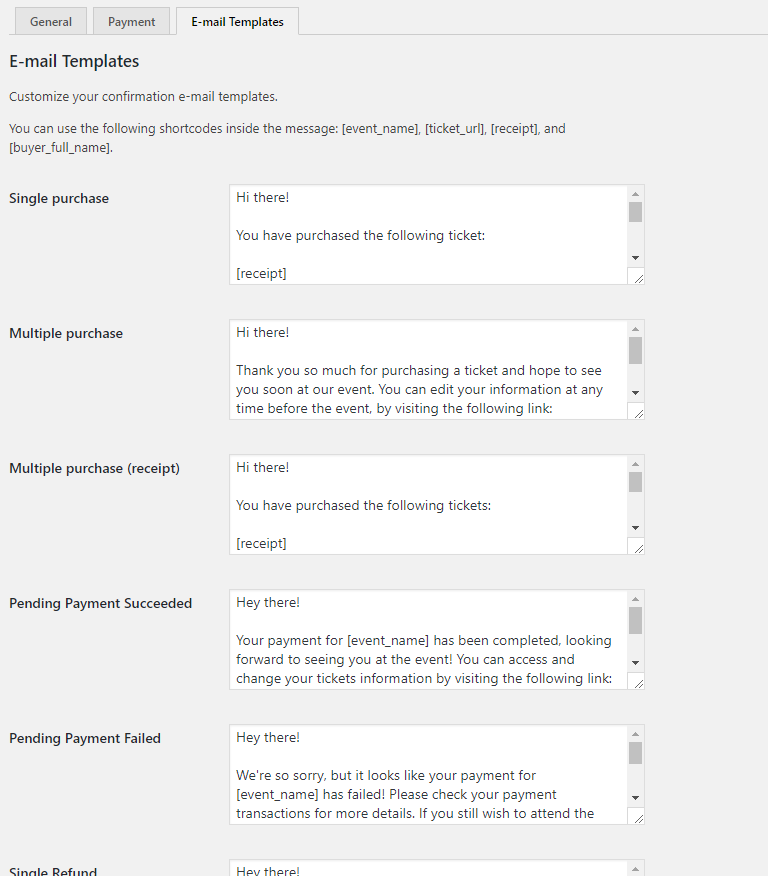
|
You can customize your Confirmation E-mail Templates here. This templates will be e-mailed automatically to the one who buys/refunds a ticket.
Note
If there are any changes to the setup, click Save Changes button to save.