To activate Jobs extension in Sella, navigate your Wordpress Dashboard to Unyson > Sella Jobs and click the Active button to activate.
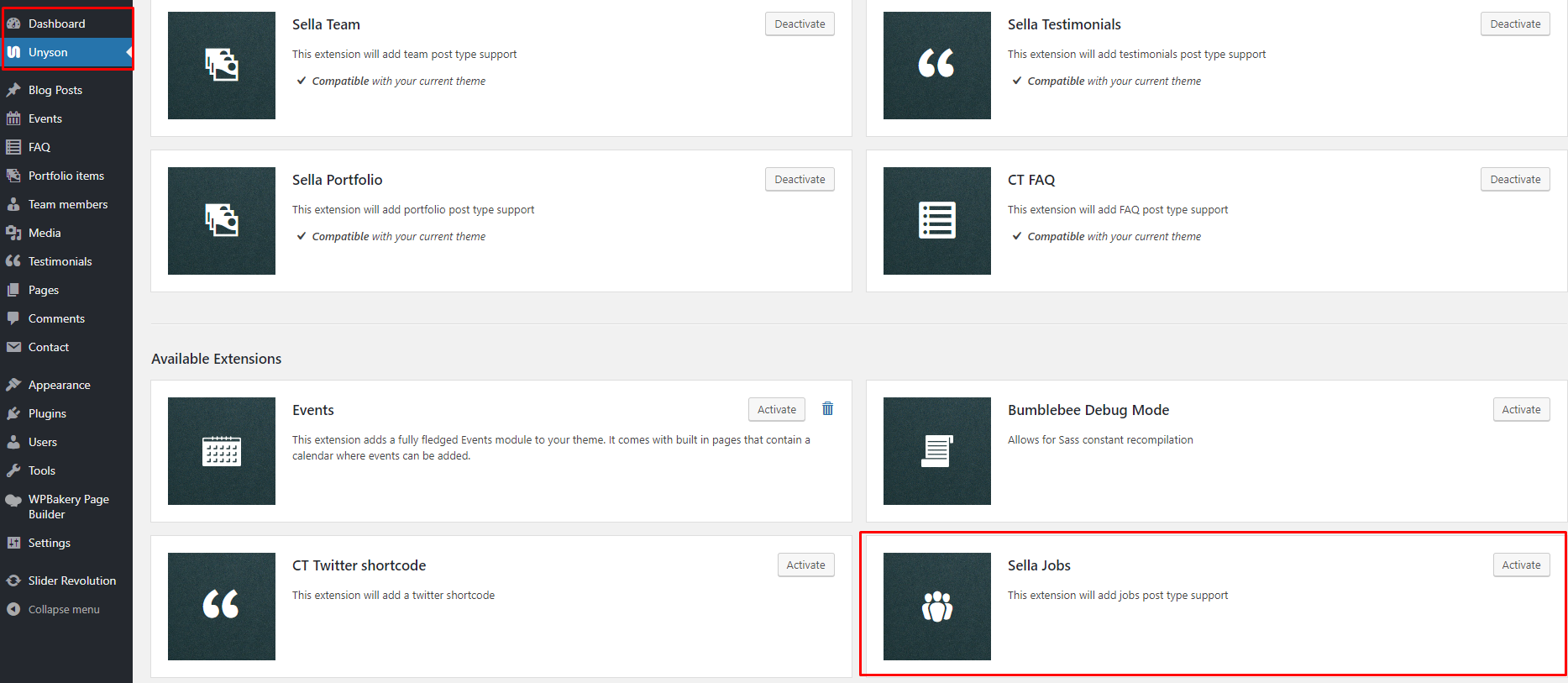
|
To create a new Jobs item, navigate your WordPress Dashboard to Jobs > Add New
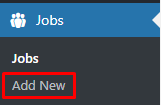
|
The Add New Job page will show. Add the details for the job.
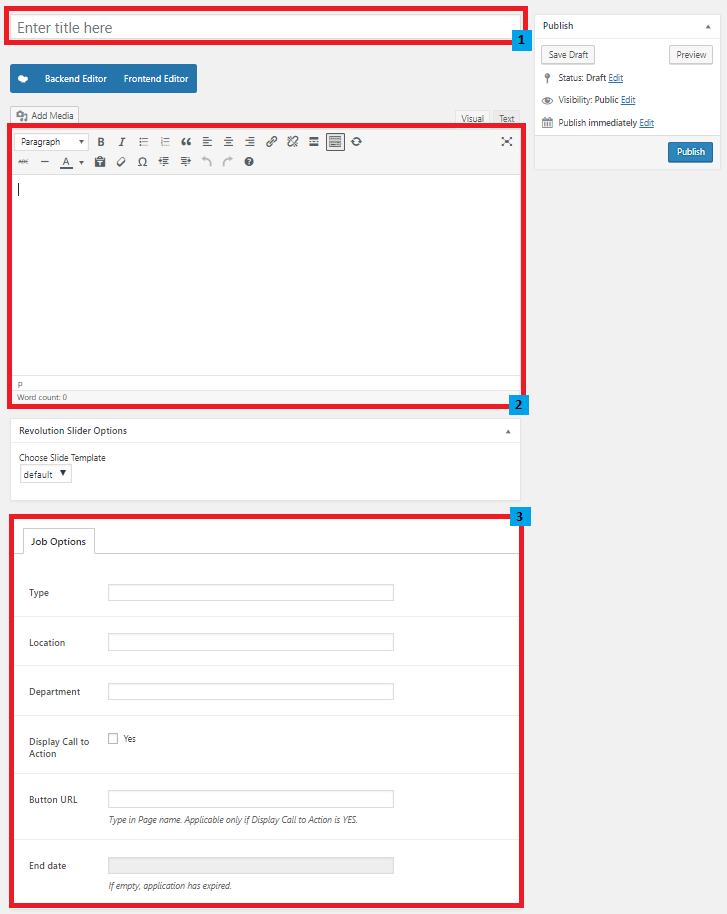
|
Title - The Job Title of the job.
Editor container - You can add here the job’s descriptions and requirements.
Job Options
Type - Type of the job.
Location - Location where the job is done.
Department - Department which the job is assigned.
Display Call to Action - This option is for the pop-up to send a CV to show.
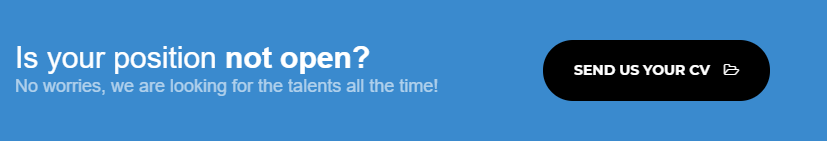
Button URL - The URL for the location of the page where the Apply Now button will navigate to. This is also the URL for the Call to Action pop-up.
End Date - The date for the last day of the job to be posted. If empty, application has expired.
After adding all the details, click on Publish button to save.